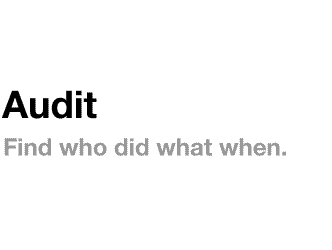CVSNT includes the most detailed auditing of any comparable versioning system. The details of action can be recorded in an SQL database such as SQL Server (via ODBC), MySQL or SQLlite including basic metrics such as the number of modified lines per transaction. Buy now for £85.
Successful Audit
Traditional CVS recorded some basic information about use in the history file, however regardless of if the history file was updated successfully the client operation always suceeded. With CVSNT auditing, if the audit is not successful then neither is the command, your repository is never modified without a successful audit.
Don't risk losing your quality accreditation, sarbanes-oxley compliance or losing to a competitor who can prove that their changes to documents and software are fully audited.
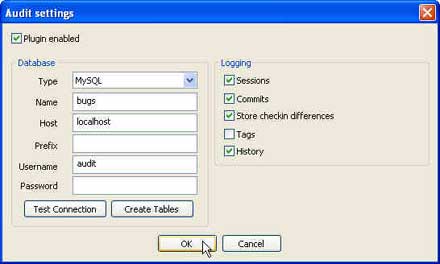
Audit. Easy to configure auditing - a chore in most versioning systems is as easy as a few clicks with CVSNT. The audit is stored securely in your choice of database, and reports can be created using your favourite reporting tools such as SQR, Crystal Reports or even Microsoft Excel.
Easy to Configure
Enable the Auditing Plugin, enter the name of your auditing database and a user with permission to write to the CVSNT audit tables and select what you want to audit - it couldn't be easier to configure. You can audit as much or as little information as you require, and each audit event has a unique session identifier so that you can easily analyse the impact of a change. The differences between any two versions of a file are always retained by CVSNT, however for added security you can also record the contents of the patch directly in the Audit.
Metrics Too
Successful management of your work requires good metrics. With CVSNT auditing you can easily create reports to highlight which modules and files have the most changes (number of commits) or the larges changes (number of lines changed) in any given period. Stop trying to guess if certain modules are bottlenecks in your project and get the facts, get CVSNT with detailed auditing.
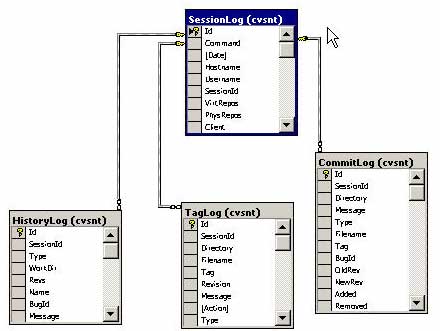
Audit Data Model. A clear easy to understand data model that makes it possible to create your own detailed reports using your own reporting tools. Dont be stuck with some proprietary log file format and a limited set of reports.
Audit Data Model
All of the audit data is placed in a database using a simple data model. The information is logically grouped by session, with each action linked by a unique session id. Based on this it is easy to create your own reports for the information that you want. Depending on the capabilities of your database you can even create views and reports that are automatically e-mailed on a daily, weekly or monthly basis.