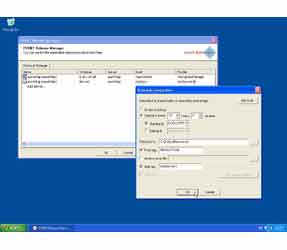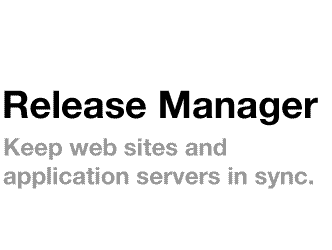Release Manager simplifies the process of deploying applications and web sites to remote locations. The in built CVSNT and FTP clients can be used to download, update or distribute versioned projects to servers located anywhere in the globe using public internet protocols or military strength SSH and SSL encryption. The Release Manager client can then tag the updated application server or web server so that a brief inspection of CVSNT repository will confirm that the updated versions of the files have made it to each of the deployment locations. Buy now for £85.
The End
To be successful you should always begin a project with the end in mind. And the end of every programming or web authoring project is the deployment of that web site or that software. Release Manager gives you the tools you need to deploy your finished documents or programs to a single web server or application server, or to arrays of servers in multiple locations around the globe.
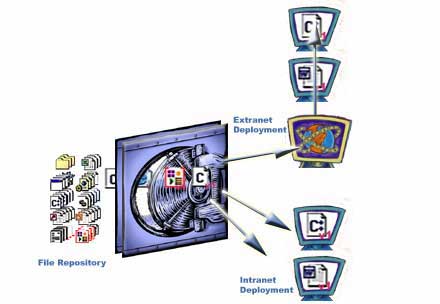
Release Manager. Deploy applications and web site within your intranet or outside in the extranet using CVS Suite Release Manager.
Scalable
CVS Suite Release Manager uses a combination of CVS and FTP to deploy your application or your web site directly from the versioning repository. For instance if you have application server farms in Europe, North America and Asia - then one Release Manager client at each location will checkout the latest release. That Release Manager will ZIP the entire application bundle up for the Release Manager clients on other computers at the same site to copy across the more efficient intranet.
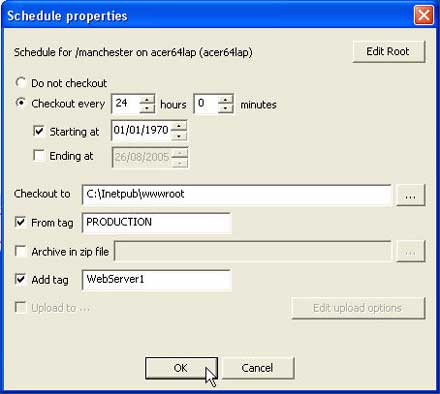
Easy to configure
There is no need to write complex scripts to deploy your applications around the globe, CVS Suite Release Manager makes it easy. At the appropriate time of the dat the CVS Suite Release Manager will update the application from the version repository. If there are no changes then there will be little network traffic and the application will not be changed. If files have become corrupted or hacked then they will be automatically repaired. When the operation is complete the new versions are tagged so that a quick query on the repository can show which servers have which versions deployed.