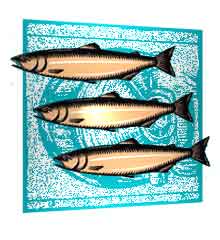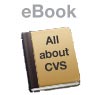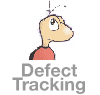| New Features | Overview | Open Source | Tech Specs | Support |
Hundreds of improvements
- Released on July 27th, 2011 - CVS Suite 2009R2 is our mission critical update to CVS Suite 2009. Updated on February 2nd, 2024.
- 870 changes and security fixes
- Extensively deployed and tested worldwide by our consulting team on a wide variety of servers and installations - CVS Suite 2009R2 has been through a tough QA process and includes over 490 improvements since CVS Suite 2008 and 880 improvements and security fixes over the community releases of CVSNT, WinCVS, TortoiseCVS, WinMerge.
CVSNT Server
- High performance server service
- Due to a new server architecture the all operations from all clients happen faster. You can adjust the server process pool size to suit your typical server load.
- Installation Wizard
- Create your first repository and configure it with a simple wizard startup (only displays on servers with no previous CVSNT installation).
- Improved WAN performance for large files
- Sending larger files to and from the server over a WAN (eg: the internet or a VPN) is now faster.
- Supports user defined change sets from all clients
- CVSNT clients can specify user defined change sets with the appropriate commands, and non-CVSNT clients can specify the change set number in the message.
- Supports authentication via Microsoft Active Directory
- Single sign on to the CVSNT repository server with your Windows login. No need to re-type your password to connect.
- Enforced Protocols
- Set enforced protocols allow server to lock out clients connecting over insecure protocols or using insecure/inefficient options.
- Repository prefixes
- Cloak physical repository location with a generic repository name and also cloak windows type repository locations as unix ones.
- Chroot Jail
- Can run in a CHROOT Jail on a unix/linux server.
- Set enforced client type and version.
- Remove the potential for people to hack into your repository using unauthorised versions of the CVSNT client.
- Dynamic Protocol Configuration
- Easily remove protocols (without recompile), improves the security of the server and reduces the footprint of the server in memory.
- Access Control Lists
- ACLs can be used to restrict access to modules, directories, files and branches.
- Lockserver
- LockServer provides file level locking without ever having the need to clean up broken lock files.
- Triggers
- More sophisticated / extra triggers available e.g. postcommit. Triggers also available via COM/DLL/.so interfaces
- Shadow Trigger
- The shadow trigger reduces the complexity of setting up automatic refreshes of a checked out copy of the respository (eg: for a web server).
- Email Trigger
- The e-mail trigger reduces the complexity of setting up automatic e-mails to other developers on commit.
- Unicode merge
- Supports efficient storage of Unicode files and merging Unicode files with additional keyword expansion switches.
- Efficient Binary Storage
- Efficient storage of binary files using binary deltas.
- Extended Modules
- Extended modules functionality using the modules2 file. Clients are unaware that the directory structure that they are checking out does not actually exist, and all cvs commands behave as normal. A file or directory defined by modules2 may have a completely different name to its real name, and updates/merging will be handled correctly even if multiple clients checkout under different names.
- Reserved Edits / Locking
- Advanced Reserved Edits and checked commits supersedes the exclusive locking concept. Default locking type can be set on the server for use with CVSNT clients.
- Repository browsing
- Clients can use the "cvs ls" command to browse the server.
- Server-side diff
- CVSNT has an open API for pluggable server-side diff programs. These can then be used by web, thin client or client server based CVS clients to get meaningful differences between versions of complex documents.
- Server-side default options
- A server-side cvsrc file permits setting default options centrally.
- UTF-8 (Unicode) Server
- If the server is operating in UTF-8 (Unicode) mode it can automatically translates filename encoding for any client.
- Multi Lingual filenames support.
- Filenames with complex character sets are fully supported. For clients operating in a different character set than the server the UTF8 mode should be used.
- Server Discovery
- Rendevous / Bonjour / Zero Conf Support for automatically discovering CVSNT servers on your network.
- Platform Support
- Native servers available for Windows, Mac OS X, Linux, Solaris (Sparc), HPUX (PA-Risc and Itanium/Integrity).
- IBM iSeries support
- Client support for IBM iSeries (AS/400) OS/400.
- SSL support
- Supports encrypted authentication via SSL (all platforms).
- Control Panel
- CVSNT server on windows is configurable with Windows Control Panel.
- Optional Remote Init
- CVSNT server can be configured to allow remote users to initialise new repositories.
- Unversioned files
- Particular files can be marked as unversioned - and only a single version of that file will ever be stored in the repository (the latest version).
- Default keyword expansion / file type
- Each repository can be configured with a default file type (eg: binary) and operation mode (eg: exclusive locking or cooperative locking).
- Proxy support
- Client now supports socks4 and socks5 proxies.
- List server support
- Client supports the server listing commands (
cvs ls) with even older CVS and CVSNT servers. - NTFS support
- Compatible with NTFS ACL's for using permissions based on Windows username or group..
- Shared Library Triggers
- Triggers also available via COM and DLL interfaces on windows, and .so (shared library) on Linux, HPUX and Solaris.
- Crashdump handler
- Crashdumps are automatically sent to the CVSNT project for analysis, processes exit cleanly.
- Native file access
- Regardless of which platform you are running CVSNT on it will access the file system using the most efficient native system calls.
- Native MSI Installer on Windows
- A simple MSI installer allows deployment of CVSNT servers and clients in secure and/or enterprise wide deployments.
- Smart Merge using MergePoint
- Mergepoints help cvsnt find the common ancestor when trying to diff a file, which greatly reduces the effort required to merge in branches. It is automatically saved by cvsnt when you merge changes from one branch to another so that the merges can be viewed using CVSgraph in TortoiseCVS or WinCVS.
- Merge using change sets
- Bug numbers (user defined change sets) can be used to merge changes into branch or trunk workspaces.
- Repository Replication
- Basic cross platform repository replication is included in every copy of CVSNT. Keep a secondary server up to date for disaster recovery or for performing offline backups.
- Distributed Repositories for enhanced Multi-Site performance
- CVS Suite is designed for use across geographically distant sites, CVSNT includes additional tools for creating distributed repsotiories. We strongly recommend silver or higher support for customers using these features.
- Backup Support
- Improved support for backups with the ability to take individual repositories offline, stop the lock server to prevent new users connecting and tools to pause a backup process until all current CVSNT user processes complete.
- Co-operative edits
- A half-way point between unreserved edits and reserved edits allows users to co-operatively work on files.
- Import and Go
- "Import-and-go" by optionally turning freshly imported trees into a new sandbox automatically. No more need to purge and do a fresh checkout first.
- OS X Resource Forks
- Version OSX resource fork extensions keyword expansion switches.
- E-mail notification
- CVSNT includes an easy to configure plugin for e-mail notification of commits.
- Build management
- Automatically begin or schedule a re-build of a module or project when changes are committed.
- Multi threaded lock server
- High performace lock server can handle many overlapping requests for locks.
- Definable and customisable keywords
- Define your own keyword expansions or customise or even disable any existing expansions.
- Versioned Rename
- Track changes to files regardless of their name. This is no simple delete and re-add. Files can be references by their old or new names. Direcory rename and file move support planned for 2.6.01.
- Repository Names
- Each repository on a server has a description and a default module for use when browsing servers.
- Read-only server
- Server read-only mode for use with repository mirrors.
- CVSGUI protocol
- CVSGUI protocol which allows for seamless client integration.
- Arbitrary Properties
- Any file can be assined arbitrary versioned properties.
- Versioned Directories
- Files and Directories are versioned. You can rename and move both directories and files and all the changes are versioned.
Audit
- Comprehensive
- An easy to configure plugin for Auditing all repository access. Using this data it is possible to create reports including activity metrics.
- Fail Safe
- Unlike previous history functions the CVS Suite Audit function is fail safe. Commands that modify the repository will fail unless the audit can be successfully completed.
- Many Databases
- Audit supports MySQL, SQLite, SQL Server / MSDE and Oracle with limited suport for PostgreSQL, Generic ODBC andIBM UDB (DB2).
- Simple setup
- The Audit Plugin Control Panel allows you to create the tables and test the connection with a few clicks.
- Merge Tracking
- If a commit (check in) is based on a merge or promotion from another version, the source version information is included in the audit.
- Performence Metrics
- Audit includes the start and finish time of each command helping you to track and optimise performance of your server.
Release Manager
- Release Manager
- Deploy applications on remote servers from your repository.
- Scheduling options
- Updates can be scheduled starting at a certain hour of the day, then at a regular number of hours and minutes.
- Use multi level staging servers
- If several servers at a single site all use the same content, then one server can use release manager to get the updates and can then FTP them to other servers.
- Instant Feedback
- As each server updates it can be configured to tag each file with a unique name. From WorkspaceManager, ViewCVS or CVSWEB you can then see which files have been deployed successfully on which servers.
CVS Suite Studio
- CVS Suite Studio
- Browse CVSNT repositories in your workgroup and create workspaces from modules / projects or branches.
- Drag and drop import and checkout
- Import from your disk to the repository by simply dragging and dropping. Create workspaces on your disk by dragging and dropping the other way. Version control made simple
- Browse the Server
- Using CVS Suite Studio you can browse the repository server including branches, tags, files and directories. The current version numbers are displayed for each file in each branch and different colours identify binary and text files.
- Manage access control lists
- Access control lists can be managed directly from CVS Suite Studio you can browse to any point in the repository and set access control restrictions on a module, directory or branch for users or groups.
- Open or Edit files directly on server
- With a simple right click on the server browse you can open files (or use Open With... to select any application). You can even view the complete history of changes - who has made them, when they made them and what the comments were with the Log function.
- Tag and Branch
- Explore existing tags and branches as well as define new tags and branches visually with the repository explorer.
Defect Tracking Integration
- Defect Tracking connectivity
- An easy to configure plugin for Bugzilla, Mantis and Jira connectivity. All client actions with bug numbers are recorded against the bugs.
- Supports Bugzilla 2.18, 2.20, and 3.0
- Includes support for the most stable releases of Bugzilla.
- Multiple Bugzilla Databases
- If you have two bugzilla databases for different bug ranges, the trigger will automatically send comments and diffs to the correct dataabse.
- Patch attachments filenames can include branch/promotion level name
- Patches that are automatically added to Bugzilla bugs can now include the name of the branch or promotion level in the attachment filename. This makes it easier to search for patches that are applied to test/qa/release
- Private Bugzilla commments
- Comments added via the integration can be automatically marked as private in Bugzilla.
- Bugzilla Email subscribers
- After each commit to a bug id the Bugzilla users who have subscribed to that issue can automatically receive e-mails, just as if the comment had been added directly in Bugzilla itself.
- Bug status checks
- A variety of rules can be applied when changes are committed, including checking that the bug is in a certain state, assigned to the user performing the checkin and more.
- Enforce Bug Numbers
- Prevent commits from being applied to the server unless a bug number is supplied.
CM Suite - Change Manager Server
- Supports most CVSNT features
- CM Server is build on top of the work we have previously done in the open source CVSNT releases with many more advantages.
- Rename and Move
- You may move and rename files throughout the repository whilst keeping the history.
- Fast Tag and Branch
- Tags and branches created on the server (like "cvs rtag") are created instantly.
- Supports most SVN clients
- Subversion clients such as TortoiseSVN or Eclipse can connect directly to CM Server and operate in ways typical for those clients.
- Supports migration from existing repositories
- If you have an existing repository you can migrate it to CM Server with the Migrate application. Check the tech specs for the current supported migration sources, or if you need a custom migration contact sales.
- Supports Web Folder/WebDAV clients
- With Windows you can connect any 'drive letter' directly to the repository and each change to a file will be automatically versioned.
- Repository is stored in SQL Database
- The server repository is stored in the SQL database of your choice (see technical specs for current supported databases).
- True "Atomic" behaviour
- If a network cable is disconnected during a write transaction then the entire transaction is discarded.
A Course on Designing and Building an Effective Configuration Management Solution
- Introduction to SCM
- Provides a clear yet comprehensive introduction to Software Configuration Management and the keys to successful implementation.
- Server Quick Start
- Describes in how to get your server running quickly.
- Server Administration
- Describes in detail how to configure your server to implement SCM according to the principles of Effective Configuration Management.
- Tortoise Client Guides
- Comprehensive guide to configuring and using the TortoiseCVS client.
- WinCVS Client Guides
- Comprehensive guide to configuring and using the WinCVS client.
- SCCI Client Guides
- Comprehensive guide to configuring and using the CVS Suite with Visual Studio SCCI integration.
- Eclipse Client Guides
- Comprehensive guide to configuring and using the CVS client in Eclipse / WSAD IDE with a CVSNT server, including windows clients using SSPI connectivity.
- CVS Suite Studio Client
- Guide to configuring and using the CVS Suite Studio client.
- Release Manager Client
- Guide to configuring and using the Release Manager client.
Tortoise
- Windows 7 x64 (and Windows 8/8.1 and Windows 10)
- Works with Windows 7/8/8.1/10 x64 and x32 (windows 7 and later do not support explorer columns).
- Promote Dialog
- Use the promote dialog to promote changes betweeen Development and Test environments.
- Comments on Edit
- New preference "Show edit dialog" that allows entering a comment when you begin work on a file.
- Enter a bug number
- New preference "Show edit dialog" that allows entering a bug number when you begin work on a file.
- Commit by bug number
- If you have specified a bug number when you begin editing your files then you can commit by bug number. This avoids accidentally committing temporary files and other non-core changes, and also allows a developer to keep several open projects in a workspace.
- Merge by bug number
- Merge changes into a workspace (eg: test area #1) by bug number.
- Checkout individual files and folders
- use the repository browser to find a "deep" directory or file to checkout.
- Read only checkout always
- Force all checkouts to be read-only even when watches are not enabled.
- Restrict permissions to Author on Edit
- Allows several developers to share a workspace and restrict access to files being edited to the author of those changes.
- CVSSSERVER support
- For secure connections specify the correct cvsnt command to execute on the server.
- Bug numbers in revision graphs
- Display bug numbers in revision graphs.
CVS Visual Studio / CVS SCC
- Many IDEs supported
- The CVS SCCI Provider supports Visual Studio .NET 2005/2008, SQL Navigator and most other IDE's that support SCCI
- Emulates Visual SourceSafe reserved versioning workflow
- The Visual Studio CVS SCCI connector is designed primarily for people familiar with the traditional Visual SourceSafe workflow, where only a single developer may work on a file at a given time.
- Automatically detects file types
- The CVS VS.NET SCCI connector will automatically discover if files are Unicode or ASCII as they are added to the repository, or you can select for the server to make these choices.
- Multiple provider support
- Does not block access to other SCCI providers installed on the system (you can use the provided utility to switch between providers)
- Flight Mode
- Easily disable the SCCI integration when you are disconnected from the CVSNT or CM Server
CVS Suite Visual Studio .NET Source Control Provider (VSIX)
- Visual Studio 2017 and 2015 only
- Native support using the latest most flexible Source Control API for Microsoft Visual Studio.
- Microsoft Visual Studio Marketplace
- Download and update directly in Visual Studio because this extension is hosted on the Visual Studio Gallery.
- Flexible versioning workflow
- Many updates coming soon for this new extension.
- Integrated CVS Suite Toolbar
- The results window displays CVSNT command line output.
WinCVS
- CVS Suite 2009R2 Client
- The power and reliability of the latest CVS Suite feature release are available now from WinCVS
- Easy to use CVSNT connection wizard
- The connection wizard replaces the WinCVS CVSROOT Wizard, and provides an intuitive way to connect to your servers. The wizard automatically discovers nearby CVSNT Servers, or you can specify the server parameters individually
- Microsoft Installer
- Uses the Microsoft installer to enable easy enterprise wide deployment.
WinMerge
- Microsoft Office support
- Now automatically unpacks (differences) documents including Word, Excel and Powerpoint, including properties and macros
- Latest WinMerge features
- Character level and word level differencing and more
- Microsoft Installer
- Uses the Microsoft installer to enable easy enterprise wide deployment.
Purchase CVS Suite 2009R2

Free 30 Day Trial CVS Suite 2009
Download a free trial of CVS Suite 2009 including Bugzilla and Visual Studio plugins.